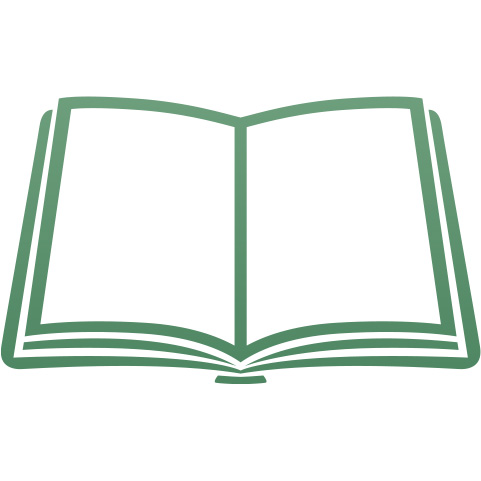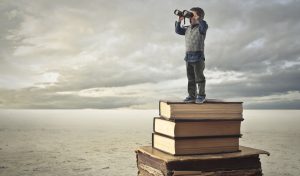Most of the books that we print get submitted as Portable Document Format (PDF) files. While some clients choose to take advantage of our professional design services, many choose to design their own covers and interiors. Alternatively, some choose to hire an outside book designer to do it for them.
The two most common software programs used to generate book interior PDFs are Microsoft Word and InDesign. Book cover PDFs are often generated using Photoshop or Publisher. Here are some notes on getting ready to submit your print-ready PDF files to Gorham Printing:
- Wait until your manuscript is fulling editing before generating your PDF.
- Once you’ve converted your interior native file to a PDF, check every page closely. Each page should look exactly how you want it to print. Same goes for your cover.
- If you have an ISBN (and not all books must), make sure that it appears on your copyright page.
- We are not a publisher or an imprint. We will not modify your PDF without your consent. File modification requests are subject to hourly prepress rates.
- Review our print-ready requirements. Not all printers are the same, so even if your book was printed elsewhere you’ll want to verify that your PDFs are set to what we need
- Familiarize yourself with our proofing procedures to avoid surprises and production delays.
- When you’re ready to upload your files, the fastest way is with our secure File Upload Tool. This is a secure third-party server that can accommodate up to 10GB at a time. You can also mail us a CD or a flash drive.
Please note: We cannot accept files via email, dropbox, or other outside file sharing services due to security concerns, file size limitations, and possible processing delays.
We want your experience at Gorham Printing to be as pleasant and stress-free as possible. Keeping these tips in mind when you’re getting ready to submit a print-ready PDF order will help make that a reality.