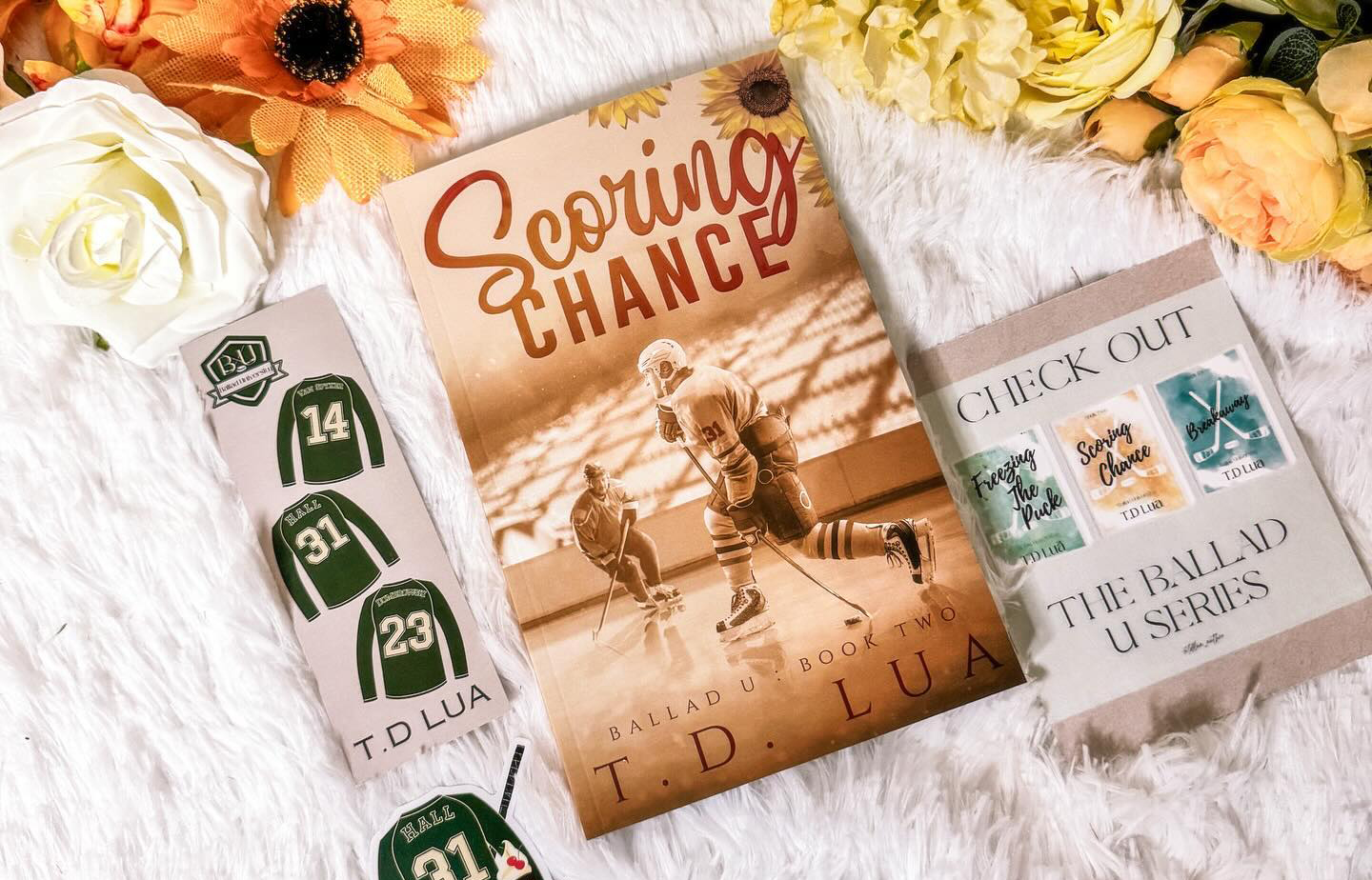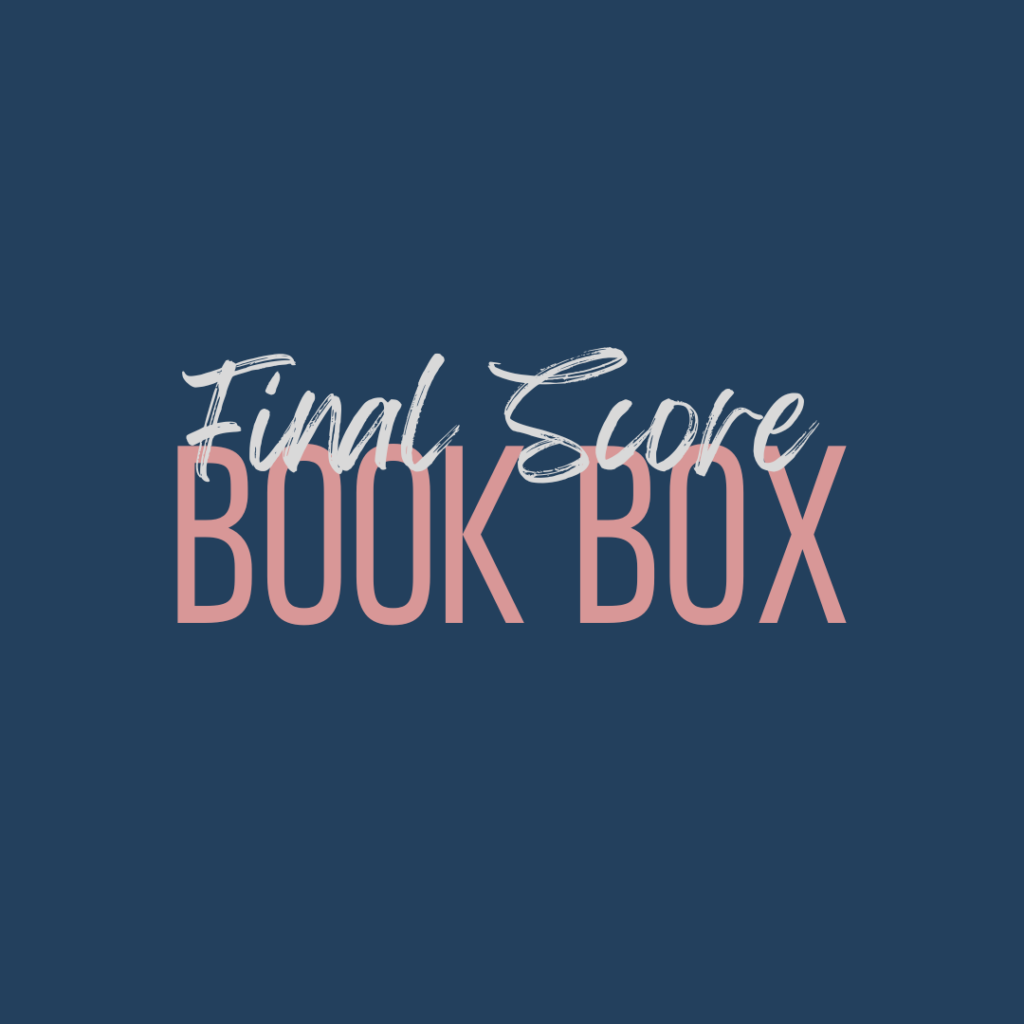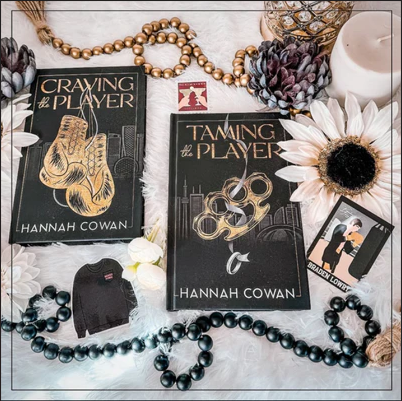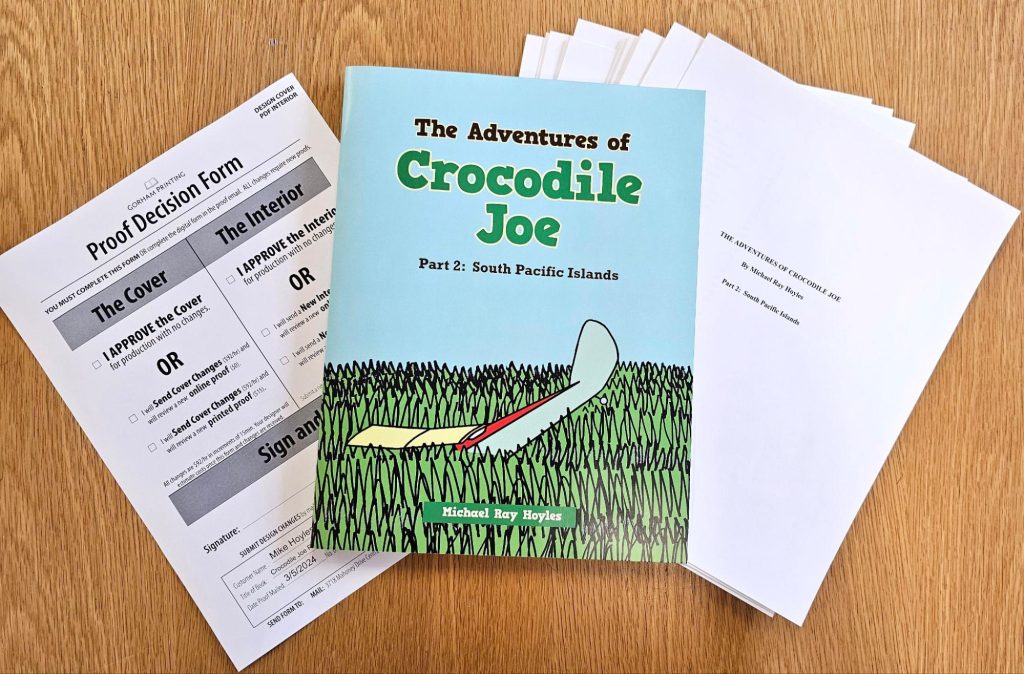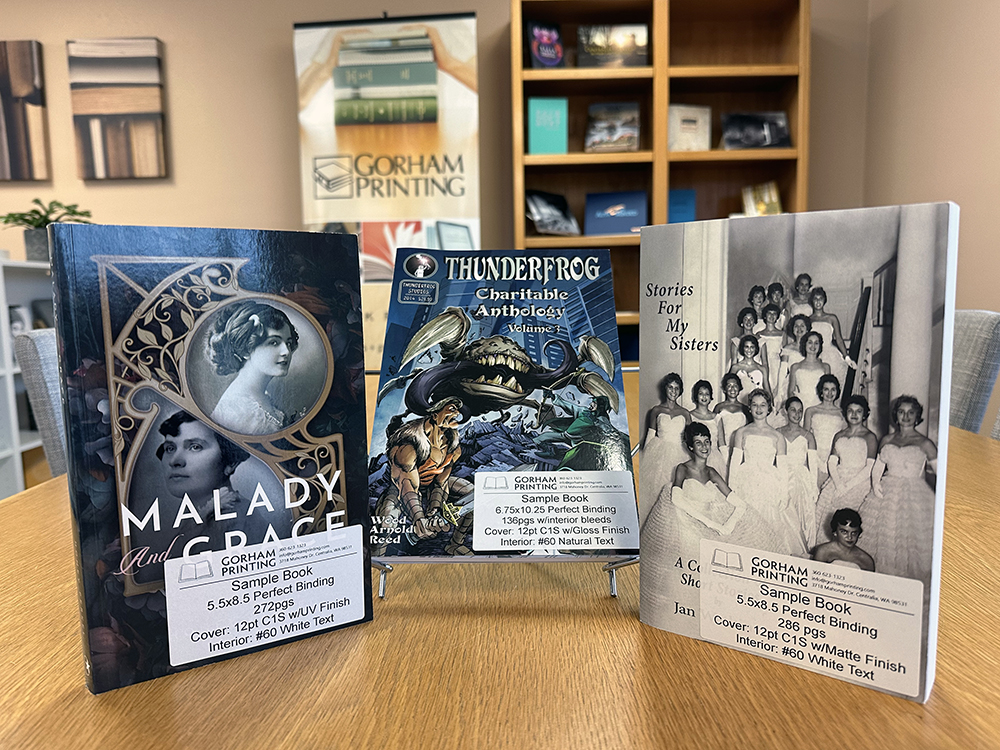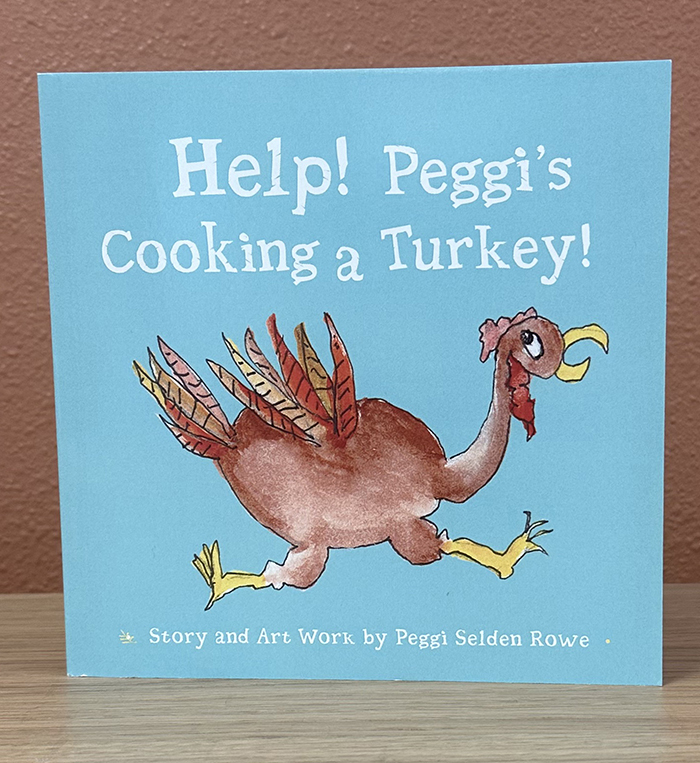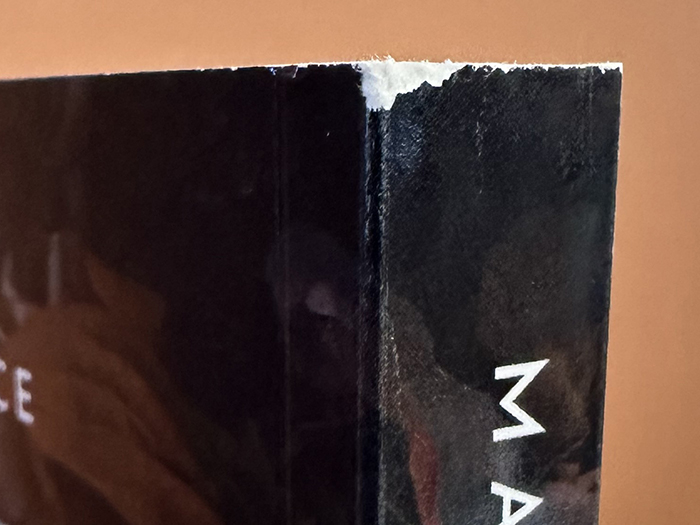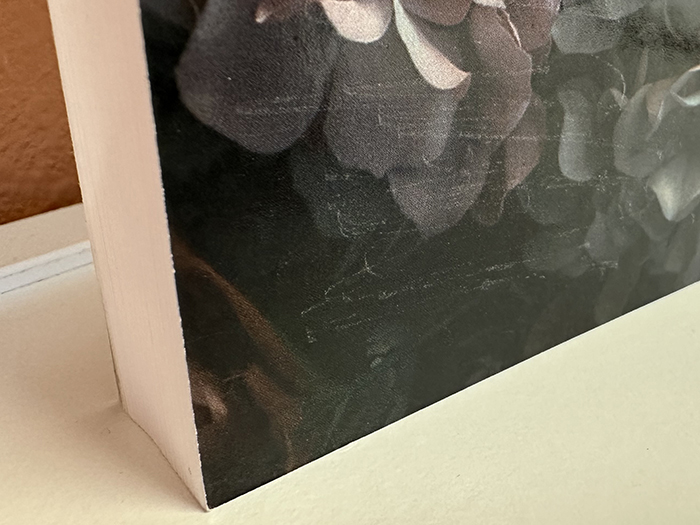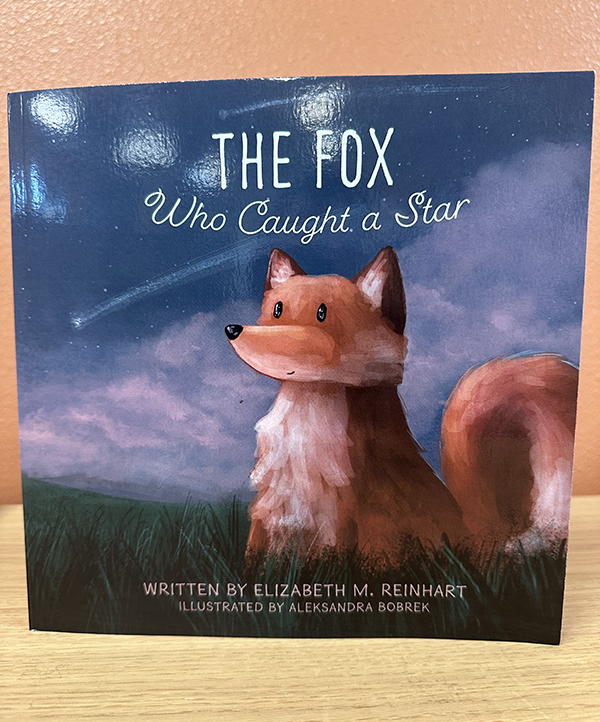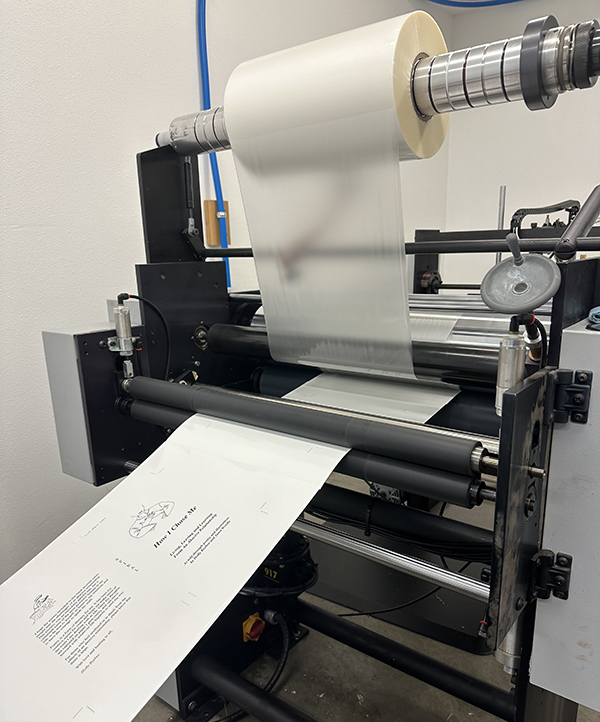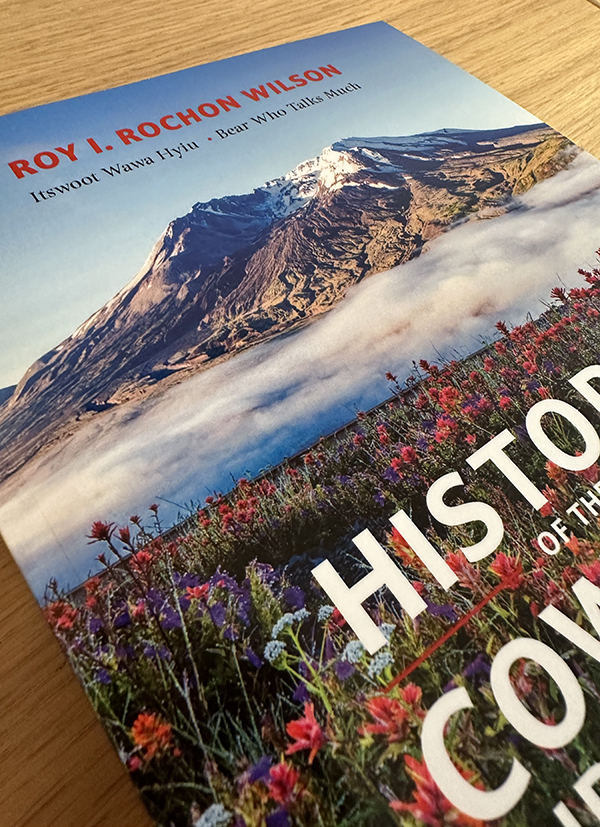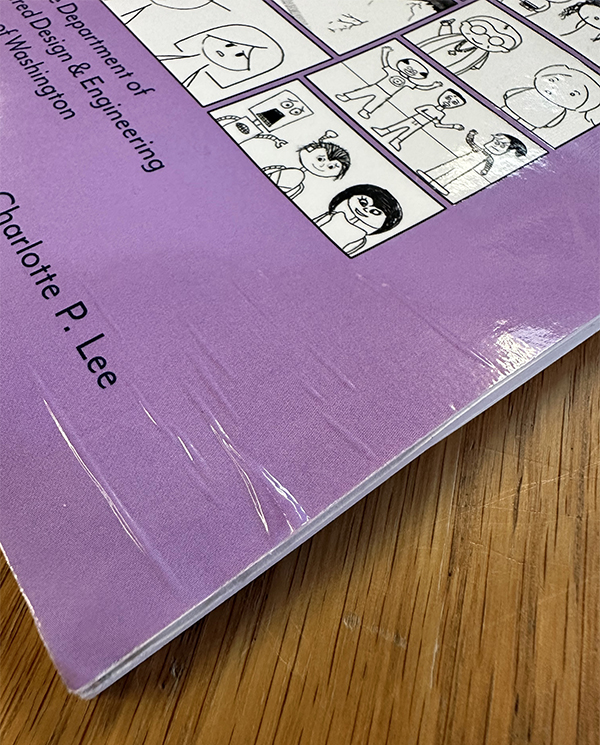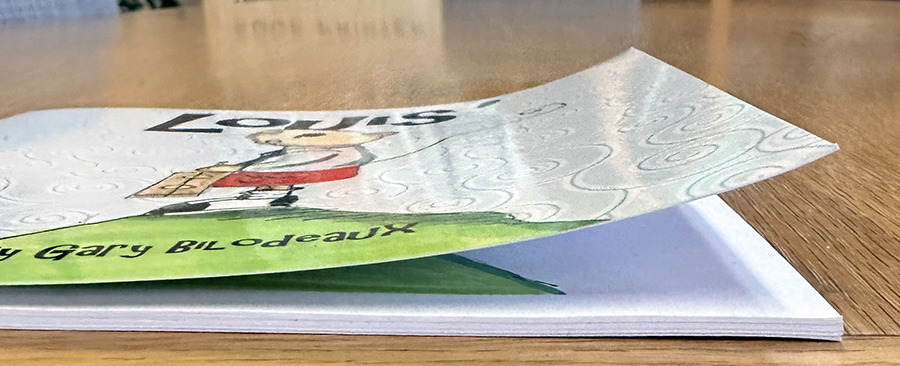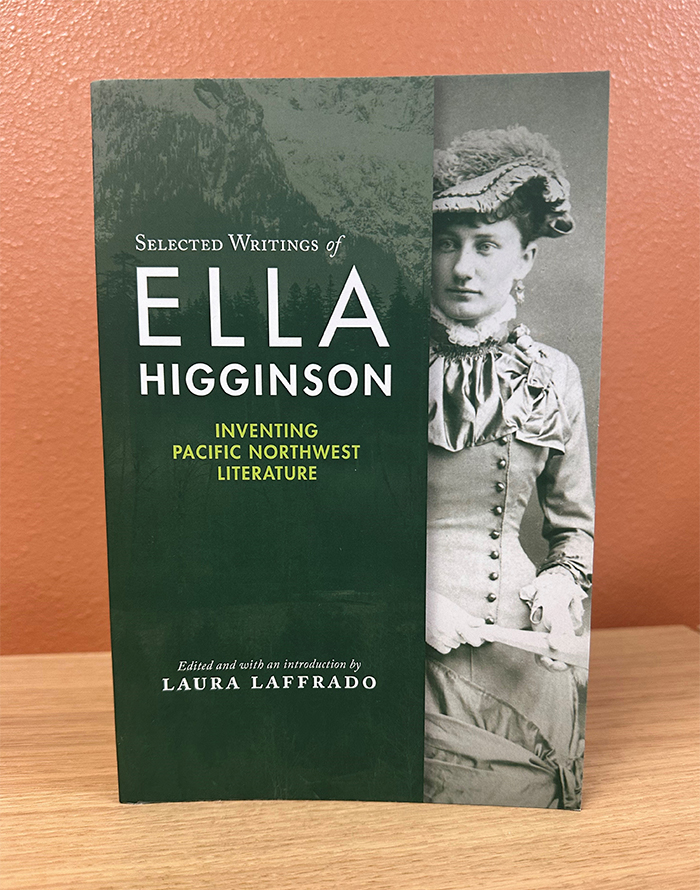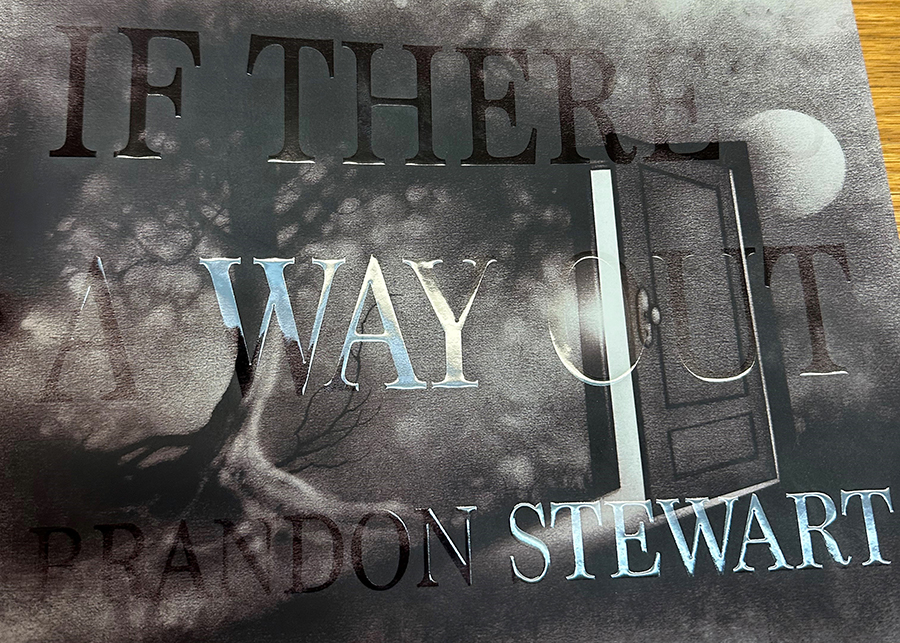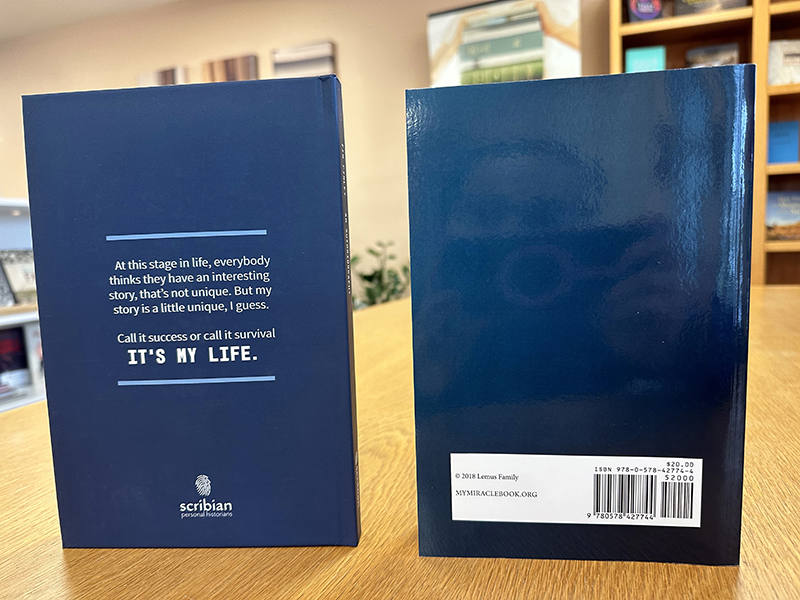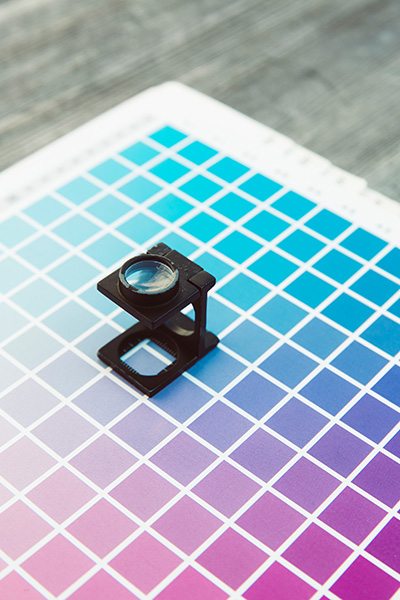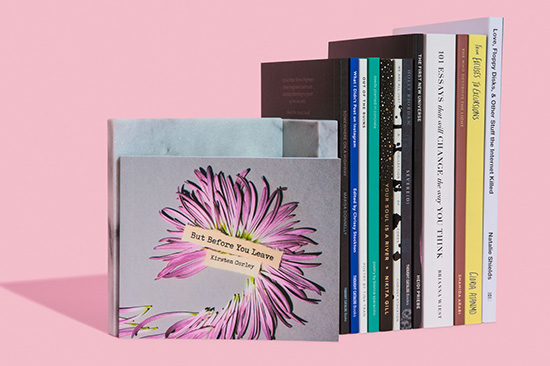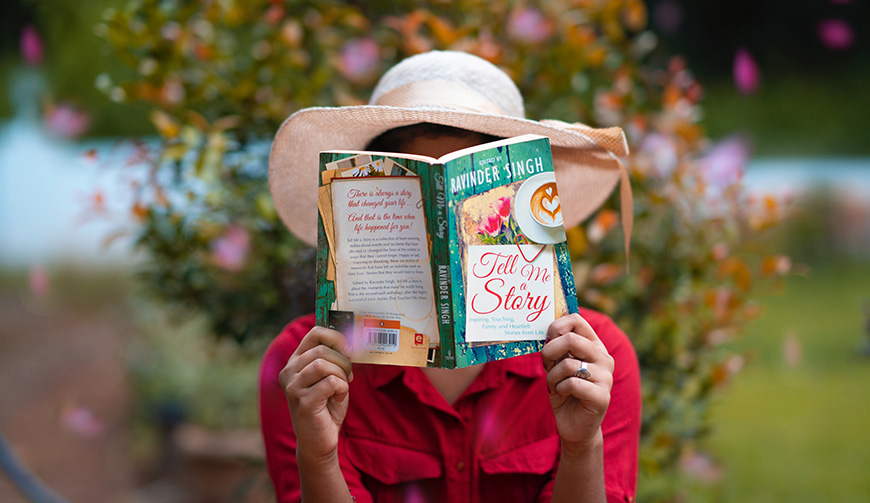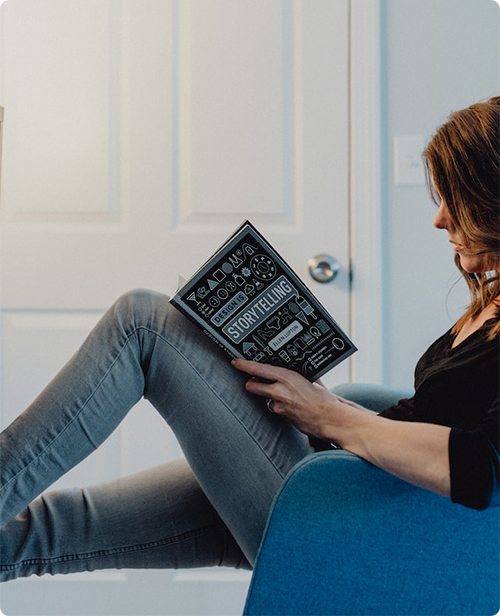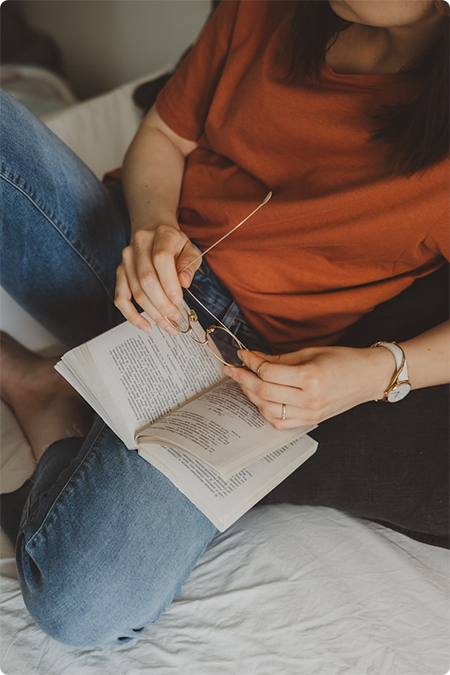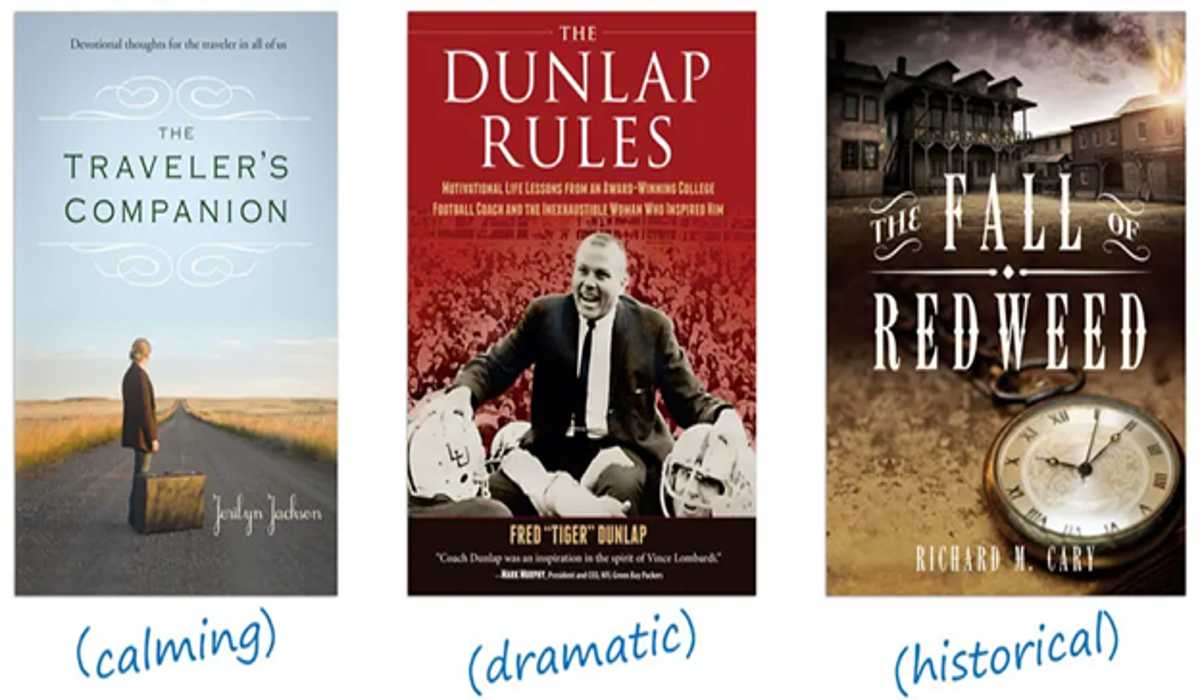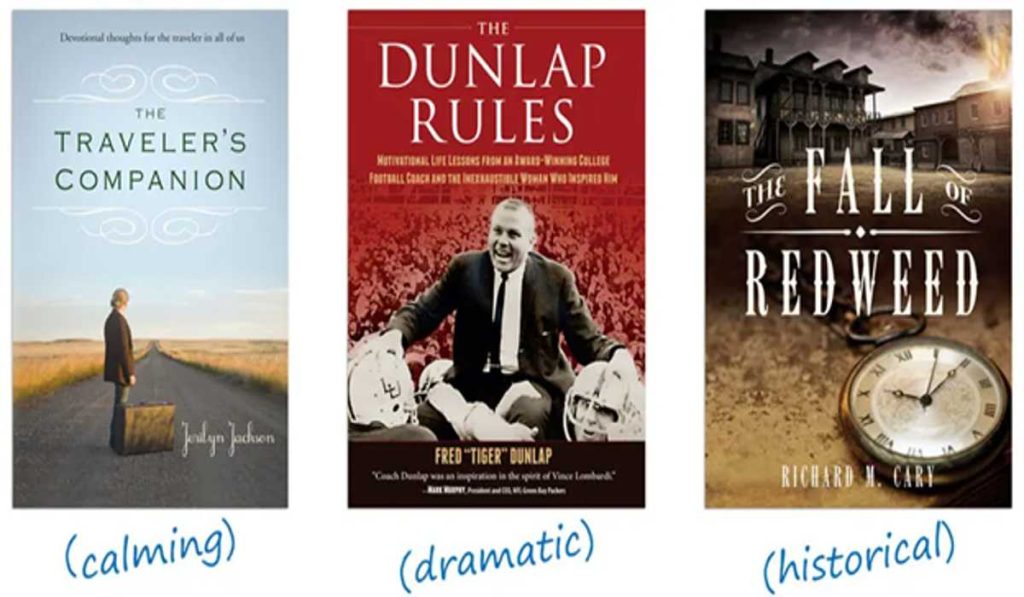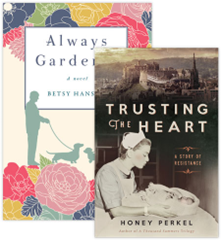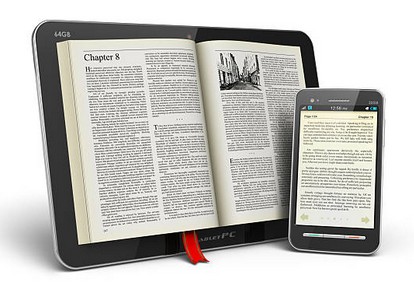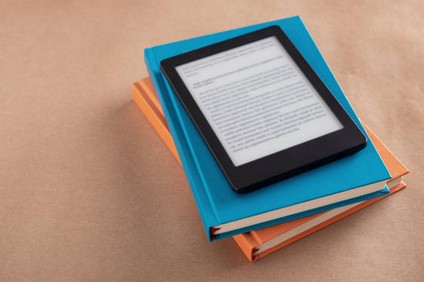When I started my interview with Elizabeth Reinhart I wondered if she would tell me about children that inspired her or her own childhood but what she told me was even more intriguing. She said that her stories come from a much deeper place where the stresses and anxieties of navigating life as an adult live. Elizabeth translates the universal human experiences into stories and lessons to help guide children through some of the difficulties they face as they grow.

Gorham Printing: What inspired you to write children’s books?
Elizabeth Reinhart: I’ve always loved writing, but to be honest, it never really occurred to me to write children’s books! My mom passed away fairly suddenly when I was 37, and I found myself struggling to make sense of life. Writing became a way for me to remember the life lessons my parents taught me, but instead of approaching my grief as an adult, I simplified and reduced my feelings to the barest experiences that we all have. So, in a way, writing was my therapy. My mantra has always been, “What would they want me to have at this moment?” I had no thoughts of publishing at that time – it was simply an exercise to feel connected to someone whom I loved very much and missed deeply. BUT … the stories are not sad. I very much wanted the words to be a place of celebration, and in fact, the first book is about striking out on your own and beginning your own life’s adventure. In that story, Little Fox becomes so distracted by all that he sees in the light of the day that when night arrives, he finds himself lost and unable to find his way back home. Both the Sun and the Moon aid him in finding his way, and in my heart, they are synonymous with my parents. Even as an adult who was grieving, I could hear them say, “Get out there! Grab life and go for it, and we will always be with you to lead you home.
GP: How did you find your amazing illustrator Aleksandra Bobrek?
ER: That was quite a journey! Once I decided to make a go of publishing, I “interviewed” multiple artists. I did not have a clear mental picture of how Little Fox would look, and I was adamant that whoever I ended up working with for the illustrations should also have a lot of creative freedom. There were many instances where it just wasn’t the right fit – and then the stars aligned, and Aleksandra proposed the sweet version of Little Fox we now see in the books. There was just something about the colors and vibrancy that spoke to me.
When I have new text, I send the draft to her and let her imagination go wild. She sends me some sketches so we can go over them, but in general, we have always had the same vision. The sweetest aspect of our working relationship is the hidden nods to one another that no one else knows about. In each book, we hide something small that is significant to each of us.
It is a testament to our working relationship and the friendship we have developed over the years. It means so much to me.

GP: Many children’s books are about teaching little ones life lessons, what is your inspiration for the lessons in the Little Fox books?
ER: Everything! I find beauty and fascination everywhere I look – in people, nature, colors, and all of our senses. I never feel more alive than I do when I’m spinning a tale. It’s rather romantic in that sense. And when I am “in the feels” I allow myself to dig deep into my own fears and relations. What I love about the character of Little Fox is that he shows that self-reflection is not scary. Much of what I write for his character are my own thoughts and insecurities as an adult, and I try to weave a children’s story from it. I try very hard to write stories that have wildly different meanings depending on your age. For example, the second book in the series, in a child’s eyes, the story is about what it means to be a good friend – that it is not about gifts or tokens but instead about showing up. It’s a simple concept. However, the catalyst of the story was about my love for someone who suffered from depression and my frustration that no matter how hard I tried to be funny, to bring shiny things, or “make it go away,” I could not fix it. At the end of the day, it was simply my friendship that truly made a difference. The power of allowing someone to be heard – to be still and listen.
Little Fox is all of us – and ageless. I think there is beauty in allowing adults to read children’s stories and also be comforted by them.
GP: What does your process look like for a new book from writing to illustrating as you prepare for printing?
ER: Generally speaking, the writing process requires me to have quiet and time away from noise for contemplation. I’m always surprised when an idea pops into my head, and as soon as it does, I grab anything I can to start writing ideas. It’s almost always unplanned, so I try to have writing paper everywhere (much to my husband’s chagrin). In the car, by the bed stand, in the kitchen…
Once I’m confident the storyline will not deviate too far from the draft, I share it with Aleksandra who begins the conceptual sketches, and we work through to finishing. While she is working her magic, I am working with an editor to fine-tune the wording and also reaching out to my book formatting guru. Once it is tied with a bow, it’s off to Gorham!
Over the years, I’ve built the team of my dreams, and we all span the globe. Aleksandra in Poland, my editor in London, and Gorham in Washington.’
GP: What is your favorite part about preparing for a new book?
ER: The uncertainty of it all…what I mean by that, is the undulating creative process. Some ideas are so organic and easy, that it feels there was very little effort in the process. My book 1 was quite like this. Book 3, however, oh, goodness. Nothing seemed to flow or go correctly. It took me three times as long to get to the finish line. Everything had a problem. I also think there is a misconception that writing a short story or a children’s book is easy. It truly isn’t, if it is done correctly. As my editor once told me – you only have about 1200 words to capture the attention of a young audience, and if you drone on too long, you will lose them. Economy of words is essential, so you have to pack a big punch in a short amount of time.

The adult “us” has so much to say and a hundred different ways to say it, but a child needs you to guide them more efficiently. Honestly, that entire process has helped me personally when I feel overwhelmed with life choices. You have to be very compact in your thinking and organizational process. It can be a tremendous challenge.
GP: What has your book printing experience been like, both with Gorham Printing and with other companies if you may have worked with?
ER: Well, I could write a dissertation on this, and I frequently chat with other aspiring authors about the power of print. It is ESSENTIAL to have a printer who is supportive of your work and provides high quality output. I would argue that it is even more important when you are publishing picture books like mine. A bad print job equals a cheap and underthought product, and as a business owner, this is not the message you want to convey to readers. If you care about your characters and stories, never ever skimp on the actual production. I hired and fired 2 other companies before settling on Gorham Printing. The biggest sells to me: 1) custom book sizing. This can be a very influential aspect if you are creating a picture book. Formatting and bleeds are central to the creation of any book, but in my case, when Aleksandra and I began working together, we already had the artwork prepared at the time I was looking for a printer. We already agreed upon size, and if I was forced to print a book in a different size than it was formatted for, the dpi would have altered and resulted in messy illustrations when printed. It was essential in my case, that I find a printer who could accommodate the size the book that it was formatted for. 2) Quality of binding. This is a big one. Books are meant to be read over and over and should be able to endure a child’s veracity for it. What good is a book if you can’t read it on repeat and fall asleep under the covers looking at its illustrations? 3) Print on demand versus traditional print. There is absolutely no comparison in my mind. I’ve always wanted to be a hands-on business owner, so the thought of trusting the print and distribution process without ever seeing the product was an immediate “no”.
To test my assumption, I did try a well-known “print on demand” company (which I will not name) and was horrified by the outcome. Pages were in the wrong order, the paper cheap, and I was able to rip apart the spine of the books with my bare hands. Now, imagine if that had gone to a customer, unseen by me, directly from them. I have been methodical in my approach to this business and have tested many things before even thinking about going live. Gorham was an essential decision to bring Little Fox to life.
I have never once had a complaint from a buyer regarding the quality of the binding and print. So, well done Gorham!
I enjoyed speaking with Elizabeth and gaining some surprising insight about the places and ways that inspiration can strike for children’s books. Much like Little Fox I learned if you surround yourself with the right friends they will help you be brave enough to explore the unknown and grow in all of your adventures.
If you want to learn more about Elizabeth Reinhart and her “Little Fox” books check out her website https://www.emreinhart.com/ to order books or for free games and activities.
If you are looking to start printing your own children’s book contact us at [email protected] to get started today!