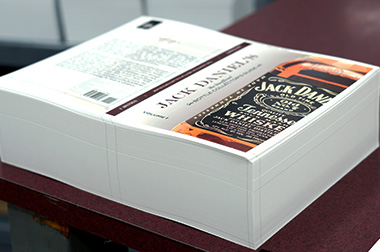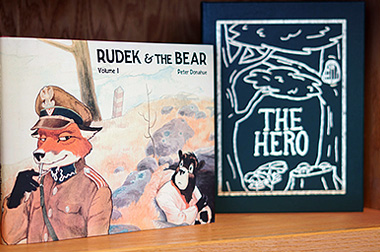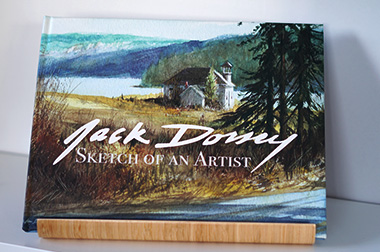Book Interior File Requirements
Once you have completed your manuscript, you can prepare your interior text using the software of your choice. The two most common
programs for doing this are Adobe InDesign and Microsoft Word. The file you make from this software is known as a native file. Your
native file should match your book's trim size.
Interior Layout Checklist
- Your content is set up as single pages in a single
PDF file
- Your PDF size matches your book's trim size
- There is a white margin around each of your
pages*
- Your file does not have any printer or crop
marks
- Your file's total page count matches the page count
of your order
- Your cover is NOT included in your file
- You have thoroughly reviewed your file for
errors
*If your book has interior bleeds (your content touches the edge of your pages), make
sure your file complies with the Interior Bleed Requirements.
Download PDF Instructions
Saving Your Interior File for Print
Once you have finished the interior text, you will need to save the file as a PDF (Portable
Document File). A PDF locks your content in place so no movement or changes will occur when the file is sent to the
printer. Making a PDF is the last step of the process and should only be done after final editing and all of the
requirements have been met.