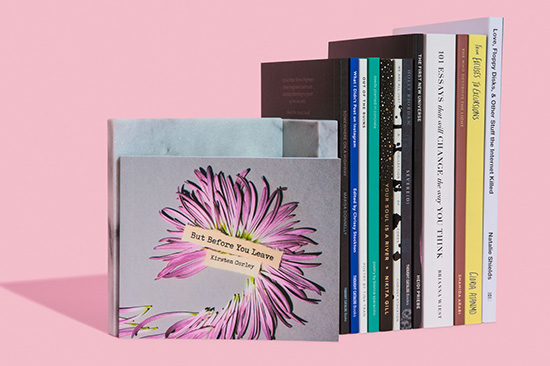Image Preparation Guidelines for eBooks and Print Books
Embarking on the journey of book publishing is an exhilarating endeavor that marries the artistry of words with the visual impact of images. In a world where every detail counts, the pictures within your pages are more than mere illustrations—they are storytellers, conjuring emotions and bringing depth to the narrative. Whether it’s the delicate interplay of shadows and light in a photograph or the sharp clarity of a vector illustration, each image is a pivotal piece of the reader’s experience.
As we venture into the realm of print and digital book production, the technical side of image formatting becomes the unsung hero of this creative process. Properly formatted images ensure that the visual tale you're telling is conveyed in its richest form, resonating with clarity and color on every page or screen. This meticulous attention to detail transforms good content into great and great into unforgettable. So, let's delve into the crucial aspects of image formatting, ensuring that your visuals are seen and truly experienced in the way they deserve.

Understanding Image Specifications - Choosing the Right File Format
The cornerstone of image preparation is selecting the appropriate file format, which can significantly influence the visual quality of your work.
TIFF (Tagged Image File Format): Revered for its “lossless” quality, a TIFF maintains all image data, ensuring that every pixel is preserved during saving. This format is quintessential for print, where every detail contributes to the tactile experience of the reader. In eBooks, TIFFs can be used, but their larger file size may require careful consideration to balance quality with performance.
JPEG (Joint Photographic Experts Group): While ubiquitous due to its "lossy" compression, JPEGs can degrade with each save, making them a less ideal choice for the final print product. However, they can be acceptable for eBooks if used judiciously, ensuring that the compression does not visibly tarnish the image quality on e-readers and tablets.
EPS (Encapsulated PostScript): When it comes to graphics like logos or intricate line art, the vector format of EPS stands unmatched. It maintains crispness regardless of scaling, an attribute vital for print and digital mediums where images may be resized to fit various layouts.
Perfecting Resolution: The Clarity Behind the Pixels
The concept of resolution, measured in dots per inch (DPI), is pivotal in distinguishing between print and digital image use. A high resolution of 300 DPI is standard for print books, ensuring that images appear sharp and detailed when transferred onto paper. On the other hand, for eBooks, the preferred resolution is often lower, at 72 DPI, which is optimal for screens and helps reduce the file size for faster loading and a better reader experience.
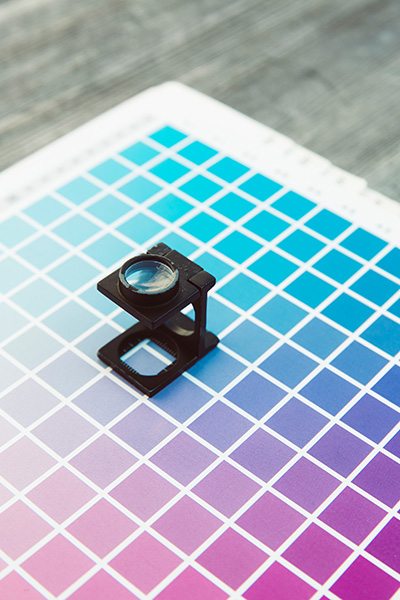
Integrating Images into Your Layout - Linking vs. Embedding Images
When incorporating images into your book's layout, understanding the difference between linking and embedding is crucial. Linking refers to the inclusion of images as separate files within the document, which keeps the overall file size manageable and ensures higher-quality outputs. On the other hand, embedding images adds the entire data into your file, leading to significantly larger documents that can be cumbersome to handle. For streamlined processing and to maintain image integrity, always opt for linking in page layout programs. In word processors, where embedding is common, disable image compression in the settings to preserve quality upon export.
Acquiring and Optimizing Images
Securing the right visuals entails choosing from high-resolution digital camera shots, licensed stock photos, or web images—with caution. Web-sourced pictures often come with resolution limitations and potential copyright restrictions, requiring due diligence. Always prioritize images you have the right to use and ensure they meet the necessary quality standards for your publishing format to maintain both legality and aesthetic integrity.
Please note that high resolutions are vital when converting physical artwork to digital: 300 dpi for photos and 600 dpi for line art. Employ scanning techniques that prevent moiré patterns and ensure the original quality translates well into the digital realm, preserving the integrity of the artwork.
Advanced Image Preparation - Color Management for Print and eBooks
The journey from camera to print or screen is paved with crucial color decisions. For print, images in CMYK allow for accurate color reproduction, while eBooks thrive on the RGB spectrum, vibrant across diverse e-readers. Anticipate color shifts and take the time to convert colors carefully to avoid unexpected results in print. We suggest utilizing Photoshop's color correction tools to fine-tune hues and contrasts.
To master Photoshop's color modes, switch from RGB to CMYK for print or optimize RGB for digital displays. Here, you can emphasize image integrity from the start— where you can scan at appropriate resolutions and in the correct color modes. Optimization in Photoshop involves tweaking levels and curves to achieve the right balance of color and tone, ensuring the images pack a visual punch without compromising on quality.